Outriders Beginners Guide - A Few Tips You Should Know Before Playing
/Developer People Can Fly’s Outriders is finally out in the wild and many are running around Enoch shooting and looting to their hearts content. I too am one of the many going through the game’s campaign and if you’re about to start your run with your first character, here are a few tips you should know before starting.
Healing is mostly done by killing enemies
In Outriders, there’s no medkit or consumable that needs consuming in order to maintain yourself in a fight. What you need to do in order to keep your health from reaching zero is kill. The more effective you are in a fight, the more life you gain back.
But every class heals differently as they do things a bit different to get a quick heal. If you’re a Pyromancer, those you killed that was affected by your burning effect will heal you. Devastators heal by killing enemies in close range, Technomancers are the exact opposite as they earn heals from long range kills, while Tricksters also gain life from close quarter kills.
How healing works in Outriders is rather neat and is another system that changes how one player play depending on the class they pick. You auto heal a small portion of your overall health if you haven’t been hit for a certain amount of time, but it’s not enough for you to stick your head out and keep shooting. Best to keep the kill count going as much as possible.
You unlock mods by dismantling loot with mods
Weapons and armor with a rarity of rare and above will have a mod attached to them, a perk of sorts that can enhance one of your skills or adds an effect to your character. If you dismantle loot with mods, you unlock them for your character’s crafting, allowing you to attach the mods you’ve unlocked to any piece of gear in exchange for resources. Once a mod is unlocked, it can be attached to as many pieces of gear as you want, granted you have the materials for it, that is.
Once anything rare and above start dropping, don’t sell it. Check first if the item has a mod that isn’t in your collection.
Know what to sell and what to dismantle
But how will you know if you already unlocked a certain mod? It’s rather discreet for some reason as the only way to tell that you have that mod available in your crafting is if a specific icon is shown on the right side of the mod in question, as shown above.
A rule of thumb that’s been working for me so far is - sell all greens and white rarity items and loot with mods you already have in your mod collection, while dismantle loot that have new mods. Selling is quite useful as it’s one of the best ways to earn scrap, the game’s in-game currency.
Don’t think buying items in vendors is a waste of time as you sometimes find something worth getting as you progress through the story. Which is why it would be best to slowly collect a good amount of scrap as soon as you start the game because every now and then you might come across a weapon or armor that has a new mod ideal to the build you are going for. Even if the stats or the weapon doesn’t work for you, just get it so you can dismantle and add the mod in your library of mods, then attach it to a piece of gear that matters to you.
What is that red stacked boxes icon in my gear?
When you cycle through the gear you have equipped, you’ll eventually come across a red stacked boxes icon beside a specific mod in your gear. The mod is also highlighted in red, so it’s hard to miss. This indicates that there are more than one of the same mod equipped in your character. Mods don’t stack so if you see this icon, it would be best to swap it for another mod.
Find a comfortable World Tier while going through the campaign
At the start of the game, I slowed down a bit due to deaths as I found myself forcing my way through World Tier 7, at level 15. I love the challenge, but it might be too much for some players. World Tiers in Outriders are the difficulty setting in the game with Tier 1 considered as the easiest difficulty while Tier 15 is the hardest difficulty the game has to offer. The higher you go, the better the loot but at the cost of stronger enemies.
Find that sweet spot in difficulty and rewards when you start playing as World Tier 4 and up increases the level of your enemies but in turn allows items above your current level to drop, plus increase the loot rarity chance.
How does it work exactly? Let’s say your are a level 15 Technomancer that has it’s World Tier set to 5. The enemies you face will be at level 17 and the loot they drop can be on the same level. Bump the World Tier to 6 and you’ll have to worry about level 18 enemies, and so on.
Don’t punish yourself too much early on, as I’m sure there’s time for that in the later stages of the game, once you’re comfortable with your character. But don’t make it too easy as well as the game can be a tad more satisfying with a bit of a challenge. With a little bit of experimentation, you’ll find the perfect Tier fit for you as you progress through the campaign.
To unlock higher World Tiers, you need to play the game on the highest Tier you have unlocked, then earn enough experience to unlock the next tier.
Running melee can save you in a pinch
You can tell the devs at People Can Fly wanted to make each class feel different, all the way down to how melee works as the effects of your melee attack is based on what class you are The normal melee will inflict the usual damage when it connects to an enemy but with a little extra. For Pyromancers, for instance, melee attacks inflict a burn status on enemies. But that’s not the best part as your melee turns into a ground slam if you melee while sprinting, hitting all enemies around you.
It’s a great tool to get used to, and a great opener if your playstyle is always to charge forward. The melee attacks also serve as an interrupt, so don’t forget that if you find yourself close to a boss and you have your interrupt skill on cooldown.
Get used to how interrupting enemy skills work
This is something you’ll need to get used to early on in the game as bosses and elite enemies use skills and you can interrupt them with the right skills or well-timed melee attack. I can’t stress this enough on how useful it is, especially in higher World Tiers. But don’t spam like crazy as bosses and certain enemies will slowly build a resistance if they are interrupted in quick succession. If you see a blue swirling icon on enemy’s name, he’s now immune to interrupts for a short amount of time.
Mix it up a bit, let a few skills go through as you can dodge an attack by rolling out of the way or simply run away from a skill’s damage radius. It’s key when to use your any of the 3 skills you have equipped instead of using it the moment it’s available.
Learn to counter status effects
There is a bunch of status effects to worry about in the game that can either immobilize you or deal damage to you in time. Luckily, you can counter them the moment you get them. If you notice what effect is applied to you, do these to end them prematurely.
Here is every status effect you can counter:
Ash and Freeze: Use your melee attack to break free
Bleed: Not moving will stop the damage, but best to do it while on cover
Burn: Roll to remove the effect
Toxic: Trigger your heal to remove the effect
That’s it for now but I’ll most likely add more useful information as I go deeper into the campaign.
Outriders is out now on PS5, PS4, Xbox Series X|S, Xbox One, and PC.
Interested in what I think about the game? You can check out my full review on Outriders here.













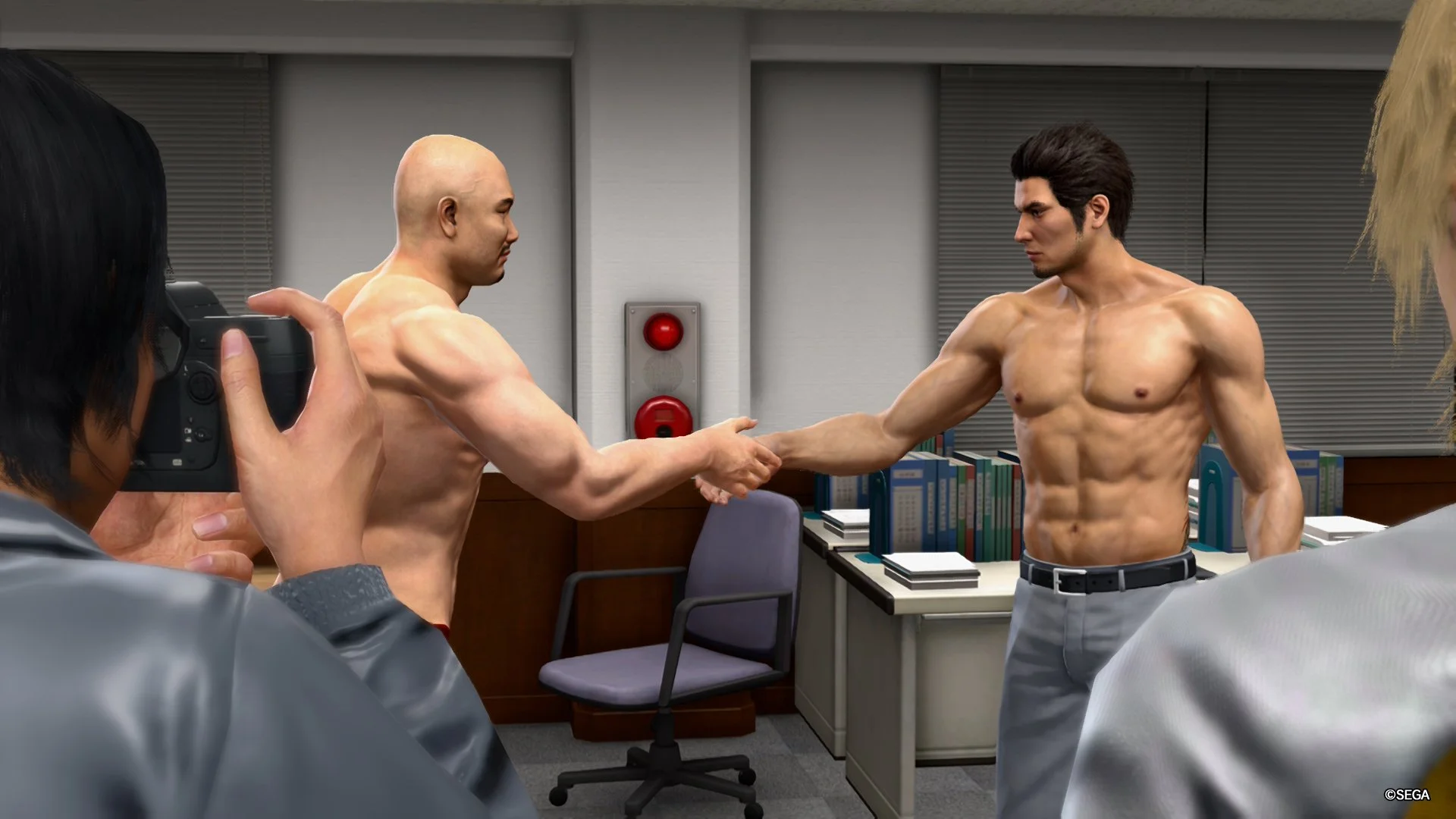


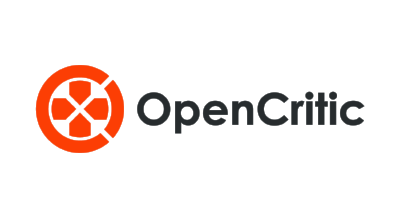
Still shopping for a gamer? Here’s a Philippines-focused last-minute video game gift guide for 2025, featuring Steam sale deals, PS5 discounts, Switch games, and digital gift ideas.