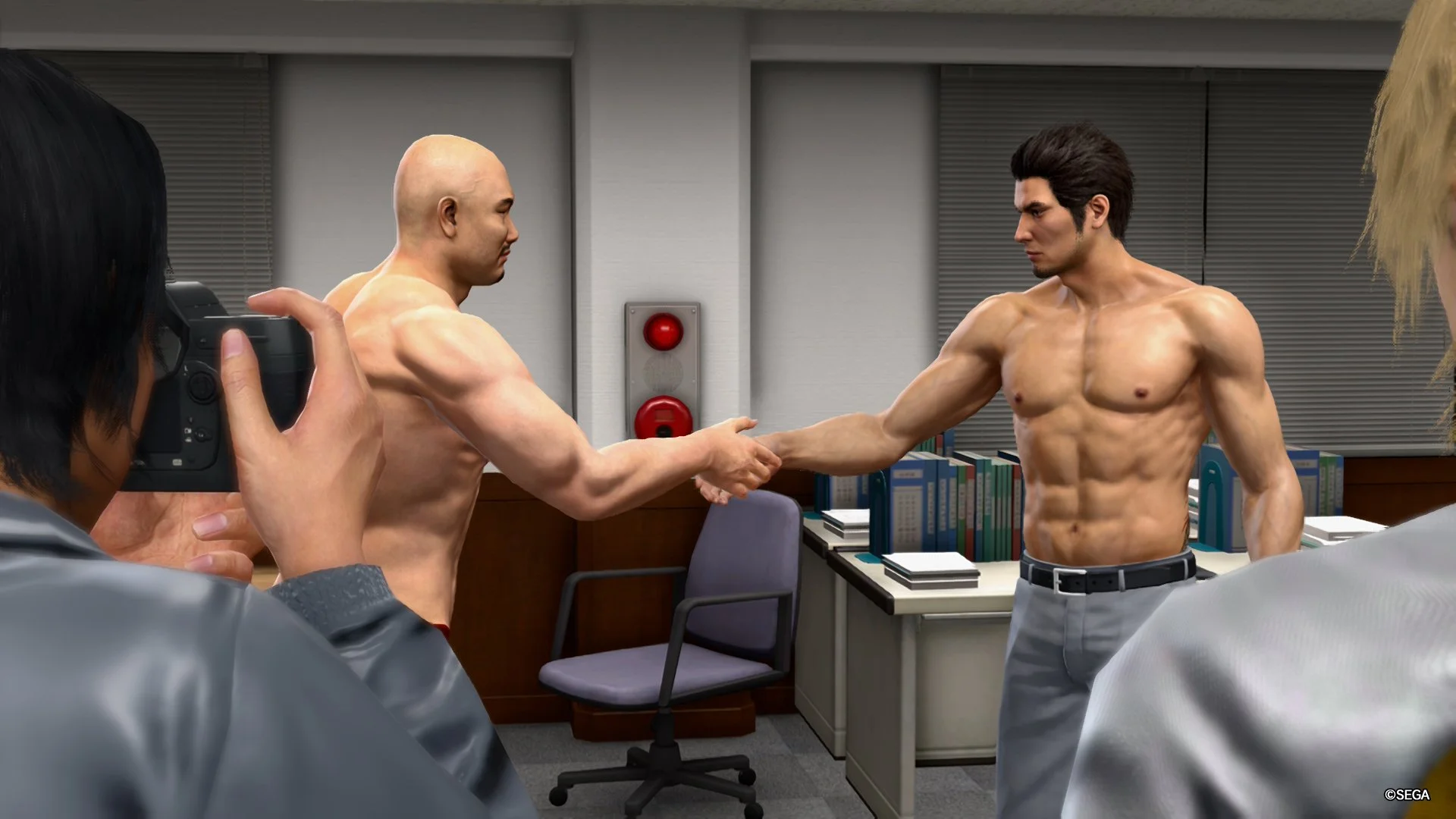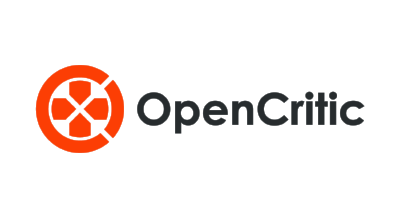How To Play The Sims 4 for Free on PC and Consoles
/The life simulator Sims 4 has finally transitioned to free-to-play, meaning you can start playing the base game for free on PlayStation 5, PlayStation 4, Xbox Series X|S, Xbox One, and PC.
Take note that the free version is just the base game as the expansions released so far will cost money. Regardless, the base game is more than enough to enjoy the best The Sims 4 has to offer and you can figure out in the future if you want to invest and expand what you can create in this world.
Getting the free version of The Sims 4 is rather simple, so here’s a quick guide on how to get yourself set to play the game for free.
How to download The Sims 4 for free on PC, Mac, and consoles
Those planning to play the game on PC will be good to know you have multiple options to where you can play the game while consoles is pretty straightforward.
How to download Sims 4 on PC/Windows
Through EA app
Go to the EA website and download the EA app or simply open the EA app if you have it installed
Once installed, sign into your EA account or create a new account
In the storefront of the app, just search for Sims 4 and you’ll notice you add the game to your library for free and you can start downloading the game
Through Steam
Go to the Steam store
Search for Sims 4
Press the ‘Play Game’ button to add Sims 4 into your library
Download and play once it’s done!
How to download Sims 4 on PC/Mac
Same as installing it in Windows – Go to the EA website and download the EA app or simply open the EA app if you have it installed
Once installed, sign into your EA account or create a new account
In the storefront of the app, just search for Sims 4 and you’ll notice you add the game to your library for free and you can start downloading the game
How to download Sims 4 on PlayStation 5 / PlayStation 4
Pretty straightforward as all you have to do is head to the PlayStation Store and search for The Sims 4 and download it.There’s no native PS5 version so PS5 owners will have to go with the PS4 version.
How to download Sims 4 on Xbox Series X|S / Xbox One
When you’re in the Xbox Home screen, go to the Xbox store page and search for ‘The Sims 4’, then download the game.
And that’s pretty much it! Enjoy!
Behind the Sims Summit – Project Rene
The Sims 4 went free-to-play the same day EA and developer Maxis mentioned a new project in The Sims franchise during the Behind the Sims Summit, a livestream event detailing the future of the franchise. The project mentioned is currently titled “Project Rene”. Though they didn’t go into detail about the project as it’s currently in the early stages of development, so we won’t see the new title in action for at least a few years, so no release date was mentioned.
In the livestream, Maxim did promise further support for the The Sims 4 community as it enters a new journey as a free-to-play title. Expect more content in the next few years and monthly u updates.