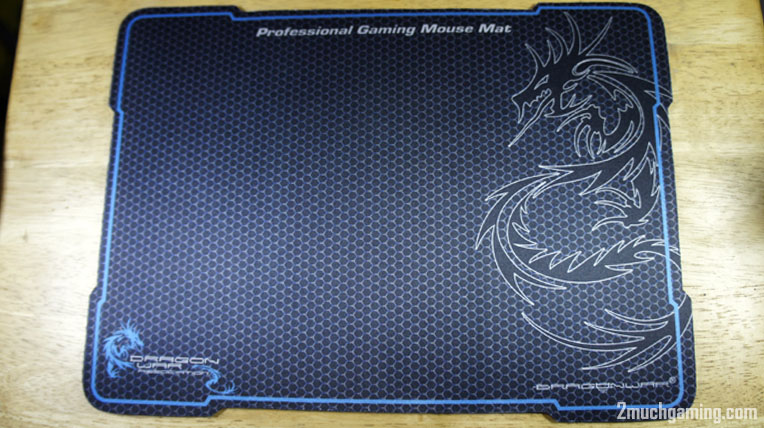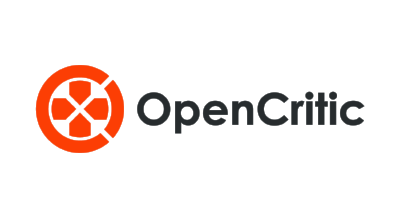A week ago, my mouse started giving me problems with the left click randomly not working(I blame Diablo 3). So I headed to the mall in search for a good cheap mouse and I actually found one that was below my budget and was actually made for gamers.
Now I'm not a peripheral buying kind of guy. I hardly purchase those expensive gaming headsets or any of those add-ons in gaming consoles. Heck, I haven't bothered getting my own webcam for my PC. If I have to choose between a standard Playstation 3 controller worth P2,000 to a controller with just some special color worth P4,000, I'll go for the P2,000 in a heart beat. That is just how I am. As long as it works, I'm good. Same for my PC equipment. Now since my mouse gave up after 4 years, it's time to get a new one...

Yes, the picture above was my mouse for 4 years. For a very cheap mouse working for that many years, I think it was about time it started giving me problems. I clean it regularly and it's so old that after cleaning it, it looks dirty.
My budget was around P500 - P800. I was looking for any mouse really, even a mouse similar to my old one would do. Looking at various computer shops at Alabang Town Center, nothing struck my interest. Some were mostly at the P800 - P1,200 range. So with no luck after 30 minutes(I shop quick), I decided to peek at Datablitz to see if there is anything new. Then at the corner of the store I found it, a gaming mouse worth only P495(around $10)?

Dragon War Dragunov Gaming Mouse. The box looked appealing and I double checked if they just forgot to add an extra zero on the price tag. The store clerk said it was legit. There were three types of Gaming Mouse priced at P495, similar features but shaped differently. I know little about Ergonomic design, but I picked Dragunov since it felt right when I held it the first time. I bought the mouse right away with a return policy of one week if I find issues with the mouse.
At first glance, I thought I was holding a very cheap Razer product with its fancy box that includes a free mouse pad. But it was actually Dragon War, a company in Japan together with Elephant who seems to be the distributor of the product in Asia.

Key Features
- Ergonomic design for professional gamer
- Gaming mouse with 6 control buttons
- Mouse cable length of 1.4 meters
- Suitable for almost every surface
- Special gaming sensor with revolutionary 3200 dpi
- Mouse Pad is provided
- Resolution: 800/1600/2400/3200 dpi
- Interface: USB
- Dimension: W79 X D40 X H120mm
- Weight: 76g
I'm fine having the standard buttons found on any standard mouse, but for the sake of testing all the Dargunov has to offer, I went on configuring some buttons. Setting the 6 keys in the mouse was pretty easy but requires you to download the software from the link provided in the box. A quick download and to set each button was self-explanatory. If you still require help on how to do it, they redirect you to a page after installing the program with a link to a user guide. I didn't change much in my mouse but I've placed the two new buttons on the left side to be my browser refresh and browser back buttons. The changes you make happens instantly when you press that apply button.
One week after purchase....
When I bought the mouse, I was planning to make a post right away, but further testing and actually use of the mouse was needed. So with the mouse having a 1 week replacement policy for defective products, I gave the mouse a beating for the first week. Besides, with it being so cheap, I was still questioning its durability. I wasn't going to throw it on the ground or anything, but I did play the game that broke my last mouse, and that is Diablo 3.
After a week of constant Diablo 3 clicking, combined with the everyday routine I do in my PC, Dragunov was still functioning properly. With the mouse being rubber coated and how the mouse was shaped, this mouse felt way better than my previous one. Sure, coming from that old mouse above is a huge upgrade, but again - Were talking about a gaming mouse that I bet is at the same price range as those standard mouse that comes with any PC bundle.

If you are on a budget and planning to buy a mouse designed for gaming, this will definitely do if you are starting out. The fact that you get features that any gamer would appreciate for only P495 is a steal if you ask me. It lasting for months is questionable, but with a very low price point, it's worth the risk.
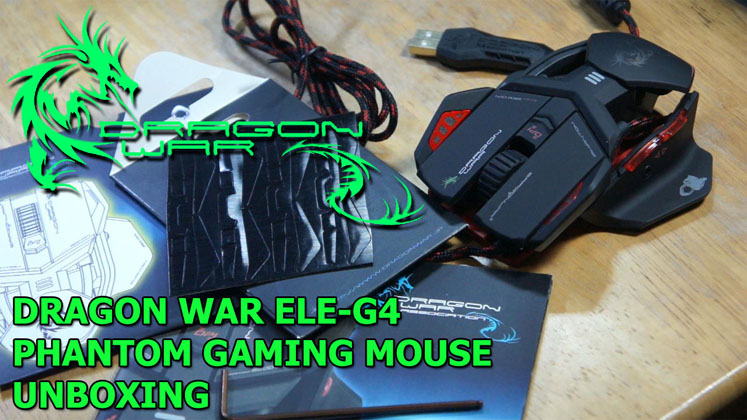 My Dragon War Thor mouse started giving out. The mouse still works fine expect that sometimes it tends to double click instead of single click and when I'm working on something in photoshop or video editing or even just managing files, it can be a huge inconvenience. It was about time I got a new mouse.
My Dragon War Thor mouse started giving out. The mouse still works fine expect that sometimes it tends to double click instead of single click and when I'm working on something in photoshop or video editing or even just managing files, it can be a huge inconvenience. It was about time I got a new mouse.