Ratchet & Clank: Rift Apart PC Review - Running It With an RTX 2060
/Insomniac Games’ latest entry in the Ratchet & Clank series, Ratchet & Clank: Rift Apart is no longer just available on the PS5 as it has now made its way to the PC platform through Steam. I reviewed it when it launched on the PS5 and what I concluded back in 2021 remains the same, this is still a visually stunning action-adventure and an entertaining one with its crazy interstellar set pieces and wacky characters, even for someone running the PC version on an RTX 2060.
If you are looking for a performance check for the game at the highest possible setting, you won’t get it here as this review is for those that have yet to make that technical leap with their current rig, especially those still rocking the RTX 20 series. But the general report about the game’s performance at the highest level is positive, and the Digital Foundry gurus as usual did an amazing job detailing every aspect of the game’s highs and lows with various graphic settings and hardware.
Yes, I went through the game without a heavy-duty system but a relatively seasoned one that is due for a long-awaited upgrade to keep up with the times. Thankfully, The RTX 2060 is still a solid graphics card but now struggles to run the latest games on the highest graphical setting. This is true when booting Ratchet & Clank: Rift Apart and felt it was interesting to experience this game on a system that isn’t top of the line. Thankfully, this port is more flexible than I thought.
Here are my PC’s specs:
CPU: AMD Ryzen 5 1600x Six-Core Processor
RAM: 16 GB
Hard Drive: Samsung 970 EVO Plus 500GB SSD
GPU: RTX 2060
Developer Nixxes Software partnered with Insomniac Games to deliver this PC port and I’m surprised at how decent the game runs with a system like mine. Without much tinkering on my first boot, the game was set nicely on the recommended settings which made the first section of the game feel smooth and appealing. Upon further investigation, the medium preset setting is the best sweet spot for my system with a few adjustments to the game’s setting, and while it’s not visually detailed compared to the PS5 version, every cutscene and combat is still visually striking.
I spent a lot of time tinkering with the game’s settings, adjusting the RTX settings, and shadow quality, to even setting how detailed specific geometry will be for you. Thankfully I have enough room to set the game to match my system. It took some trial and error to reach that sweet spot, and once I reached it my second run on PC was pleasant despite my old rig.
What’s lacking if you don’t go for higher presets are sharper shadows, better lighting, and more detail in the environments and characters, especially characters with fur. The animation even on the game’s lowest setting doesn’t suffer as much to ruin a cutscene, though you will catch inconsistencies in graphical fidelity.
It’s not all perfect as there were FPS drops during heavy flights as Rift Apart has a lot of elements flying around as destruction leads to debris and bolts, the currency used to upgrade and purchase weapons, shower out of defeated enemies like a geyser, and littering the combat space. It gets busy real quick as on some occasions my frames go as low as 40 for a second before it rises back up to above 60 frames. It’s not a complete show-stopper as FPS issues for me only occurred during combat as cutscenes were smooth throughout.
The bigger concern is the random crashes that occurred when running the game. It’s really difficult to pinpoint the exact cause as it can occur at the busiest time to me just idling and looking through the settings, so it was frustrating as I wasn’t sure how to stop it or when it was going to happen.
SSD highly recommended
The biggest performance issue that can occur if you have similar hardware like me would be the big set pieces that have the game’s protagonist shifting from one rift to another as the game switches from a completely new set of game assets in a split second. I tried playing this game on a normal hard drive first and experienced pausing in between rift transitions that make it look like the game has hanged but was just taking seconds to load the next batch of assets waiting on the other side.
If you only have a regular HDD on hand, you’ll have to be patient during these parts of the game as you’ll need specific hardware to get the smooth transitions seen in the PS5 version. I then switched to my 970 EVO Plus SSD to see the difference. It improved, but even that can have a pause, so only specific hard drives can mimic what you see in the PS5 version. Even with a higher GPU, it’s likely you won’t even get the smoothest transition without the proper SSD.
The game also felt natural if you choose to play the game through keyboard and mouse, but if you want to play the game on the controller you can do that as well the game recognizes any time of controller, even an Xbox wireless controller as the moment it detects it changes the game’s button mapping to match Xbox button icons. You can also go through the game by simply plugging in the DualSense controller as it will run complete with the controller’s haptic feedback and adaptive triggers active.
Overall, Ratchet & Clank: Rift Apart enters the PC space with an impressive port with enough flexibility for even low-end PCs. This game is starting off on Steam at full price though and it could be a turn-off for some as the game is roughly two years old with no new content besides new cosmetic armor sets. If you have a high-end rig that you are confident it can run with zero issues (capable of producing smooth transitions) this is a no-brainer as I highly recommend this epic. But if you have a system similar to mine, I would suggest waiting just a bit for either a price drop or an upgrade to your system to really maximize your experience with Rift Apart.
Verdict: 9/10 (Wait for sale)
PROS
Still holds strong as a fantastic action-adventure, but now on PC
Extensive graphical and accessible options
Looks and plays great even on lower graphical settings
CONS
Random crashes
No new significant content added
*This review is based on a PC Steam code provided by the publisher*







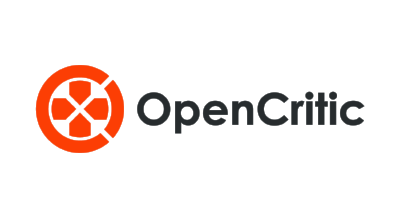
Stellar Blade’s potential was clear, but as its ambitions expanded into something greater, it lost focus. As soon as Stellar Blade tries to bring everything together, it merges into a single figure that looks deformed and uneven. The quality is unquestionable but it wasn’t the final product I was slowly building in my head as I went through the game’s first half.