Battlefield 6 Requires Secure Boot on PC, Here's How to Enable It for the Open Beta
/Battlefield 6’s early access open beta is live, and while some players are jumping straight into the action, others are hitting a frustrating wall as the game won’t launch unless Secure Boot is enabled on your PC system. This requirement is catching many off guard, and it could become the new norm for online games.
If you’re running into the Secure Boot error, here’s a full breakdown of why this is happening and how to fix it.
Why Does Battlefield 6 Require Secure Boot?
The short answer: it’s all about anti-cheat.
Secure Boot is a PC security feature that ensures your system only runs trusted software at startup. By requiring it, developers aim to reduce cheating and keep matches fair. It’s a solid attempt to get ahead of future problems for their community, but not every player has this setting enabled, and enabling it often means tweaking BIOS settings, which isn’t exactly beginner-friendly.
I ran into this problem myself, and it took me around 30 minutes to get everything sorted. If you’re in the same boat, don’t worry, here’s what you need to know.
Related: Here’s all you need to know about the Battlefield 6 open beta.
How to Check if Secure Boot Is Enabled on Your PC
For starters, you’ll have to check if you have Secure Boot enabled. The Battlefield 6 open beta is a solid way to check if you haven’t, as attempting to boot the beta will result in an error.
If you haven’t installed the beta yet but want to check if your system is ready, follow these steps:
Press Windows Key + R to open the Run window.
Type
msinfo32and press Enter.In the System Information window, look for Secure Boot State under the System Summary section.
If it says On, you’re all set.
If it says Off or Unsupported, you’ll need to make changes in your BIOS.
How to Enable Secure Boot in BIOS
Secure Boot settings vary depending on your motherboard brand and BIOS layout, but here’s a general process:
Restart your PC and press the BIOS key (usually Delete or F2) as it boots.
In BIOS, navigate to the Boot tab or section.
Look for Secure Boot and toggle it to Enabled or On.
Save and exit BIOS.
Important: If your motherboard is older, Secure Boot might not be available, but if your rig can run Battlefield 6, this shouldn’t be an issue.
Secure Boot Requires UEFI and GPT Format
If you’re lucky, all you have to do is switch Secure Boot on. For some, you’ll need to do a bit more to get your PC set for Battlefield 6.
This is the tricky bit: to turn on Secure Boot, your PC must use UEFI mode (instead of Legacy BIOS), and your Windows drive needs to be formatted as GPT, not the older MBR format. If you're still running Legacy/MBR you'll need to convert, which takes some extra steps.
It’s a bold step for a game. If you’re unsure, don’t rush it.
EA has provided a detailed support guide to walk you through the process if you need to convert your drive or switch to UEFI.
Important: Battlefield 6 requires both Secure Boot and TPM 2.0 to be enabled.
TPM 2.0 Is Also Required to Run Battlefield 6
If Secure Boot is all set, don’t rush into booting just yet, as an addition to Secure Boot, Battlefield 6 also requires TPM 2.0 (Trusted Platform Module) to be enabled. This is another system security feature that helps with anti-cheat enforcement and has become a standard for some modern PC games.
If you don’t have TPM 2.0 turned on, or worse, you’re system doesn’t support it, you won’t be able to launch the game, even if Secure Boot is enabled.
How to Check if TPM 2.0 Is Enabled on Your PC
Press Windows Key + R to open the Run window.
Type tpm.msc and press Enter.
A window called TPM Management will pop up.
If you see “TPM is ready for use” and “Version: 2.0”, you're good.
If you see a message that says TPM is not found or not available, you may need to enable it in your BIOS.
Note: Just like Secure Boot, TPM can usually be turned on from the BIOS. The setting is often labeled TPM, Intel Platform Trust Technology (PTT), or AMD fTPM, depending on your CPU/motherboard. It’s annoying, I know, but this is what’s required, and it looks like what will be expected in future games as without TPM 2.0, it’s very likely you won’t be able to run games like Battlefield 6.
Again, we highly suggest you refer to the same guide EA has provided, as it also covers users about the TMP 2.0 requirement.
For Linux and Steam Deck Users
It’s confirmed that Battlefield 6 will currently not run on Steam Deck or the Linux operating system due to these requirements.
Will These Secure Boot and TPM 2.0 Requirements Be Removed?
Unlikely. This isn’t just for the beta, as Secure Boot will be required in the full version of Battlefield 6 as well. In fact, Activision is pivoting to this as well for the current and next Call of Duty this year, Call of Duty: Black Ops 7.
If you're planning to jump into Battlefield 6, now’s the time to make sure your system is ready. Secure Boot might sound like a hurdle, but once it’s enabled, you won’t have to worry about it again. With more competitive games leaning on system-level anti-cheat measures, this could become the new baseline for PC multiplayer titles.
About the Author - Carlos Hernandez
Carlos Hernandez is the founder and Editor-in-Chief of Too Much Gaming, where he writes about video games, reviews, and industry news. A lifelong gamer, he would do anything to experience Final Fantasy Tactics for the first time again and has a love/hate relationship with games that require hunting for new gear to improve your character.

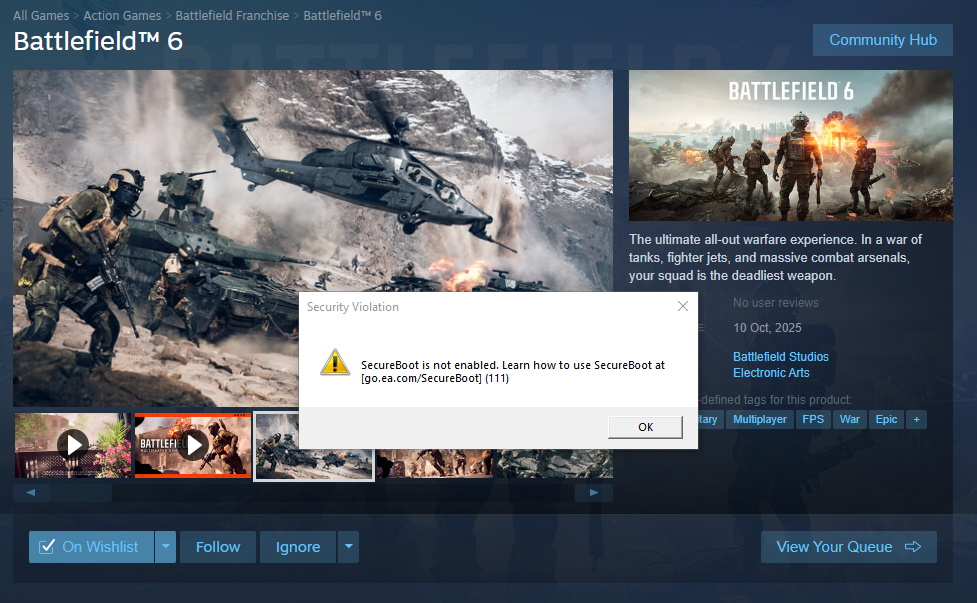
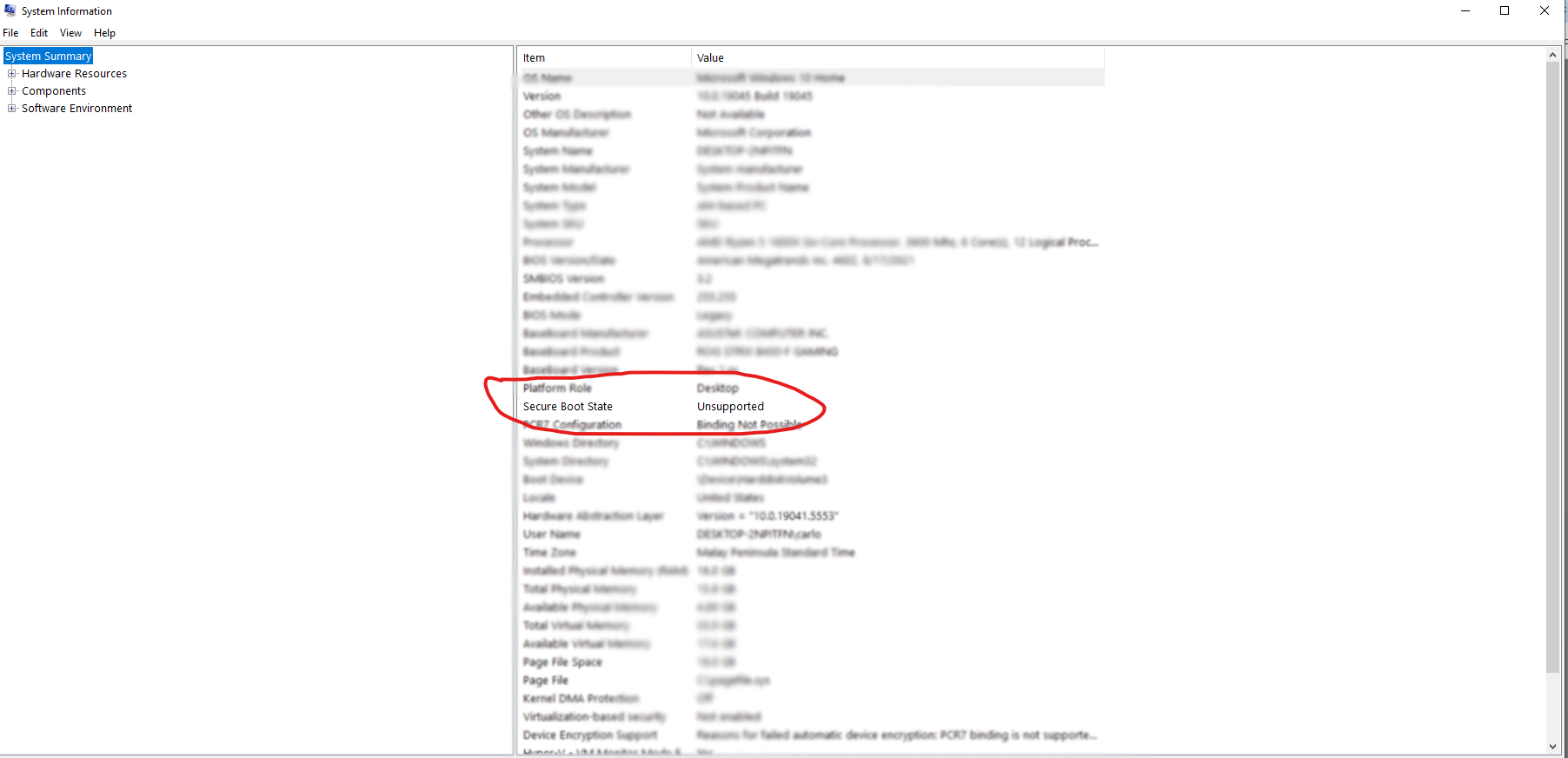
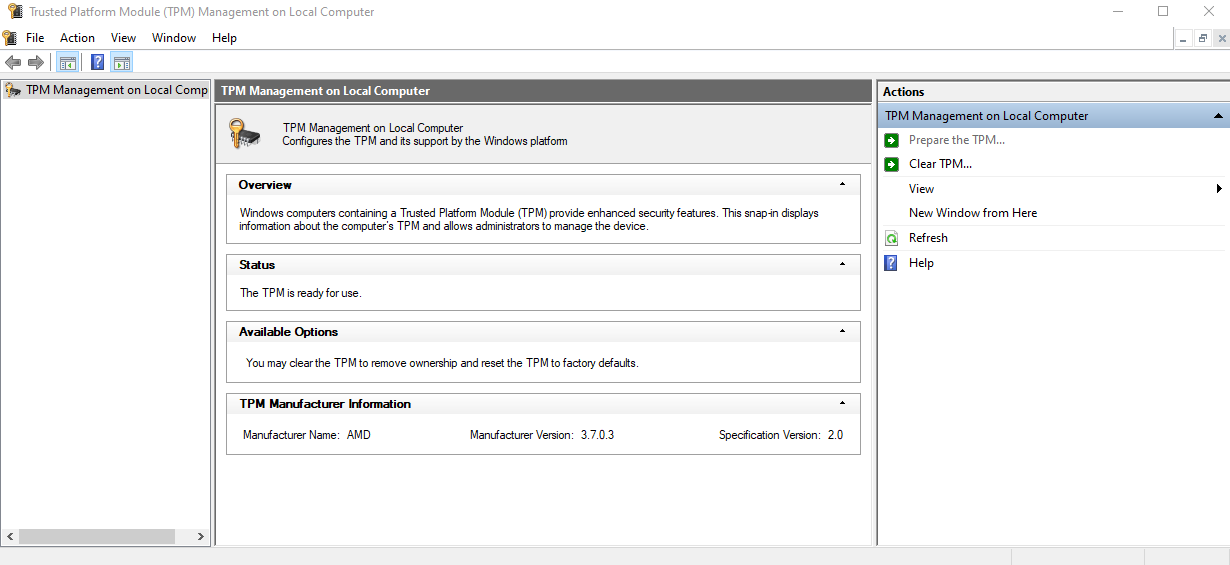


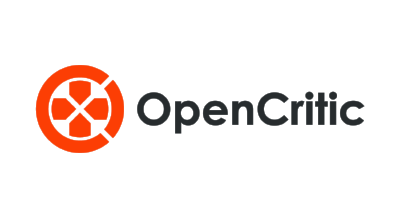
SEGA and Ryu Ga Gotoku Studios put a ton of love and care into Yakuza Kiwami 2, and it runs flawlessly on Switch 2. If you’re like me and itching for a reason to take a plunge into the Yakuza universe, there’s no better time than the present.