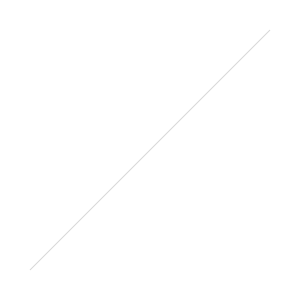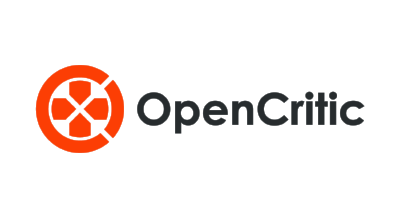GameBoy Color Emulator in HTML5
/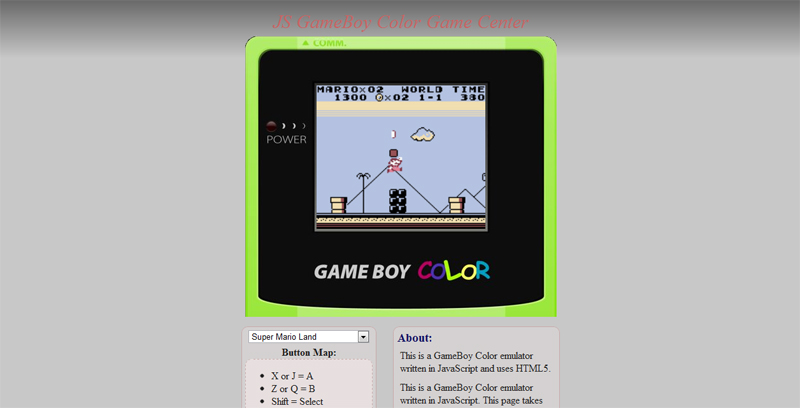
Want to go retro on your browser? From whom I'm guess is the same person who emulated The Legend of Zelda: Link's Awakening on HTML5 comes a full fledged GameBoy Color emulator that runs on HTML5. With games such as Super Mario Land, Mega Man Xtreme, and the 3 major Zelda games on the GameBoy, this cool little blast from the past is sure to be a... well, blast.
From site;
Button Map: X or J = A Z or Q = B Shift = Select Enter = Start D-Pad = JoyPad ESC = Fullscreen r = Raise Volume d = Lower Volume
About: This is a GameBoy Color emulator written in JavaScript and uses HTML5. This is a GameBoy Color emulator written in JavaScript. This page takes advantage of modern browser capabilities like HTML5 and JIT engines to provide a desktop emulator experience right inside a webpage without the use of plugins (If you disable plugins on a browser, the graphics will still work, though the audio might stop working for users that need flash to run the audio output). You can either select a game from a list, or drag and drop a .gb or .gbc file into the emulator.
In case you missed the link the first time, you can play the GameBoy Color emulator here.
Thanks to @twittkins yet again for the tip.